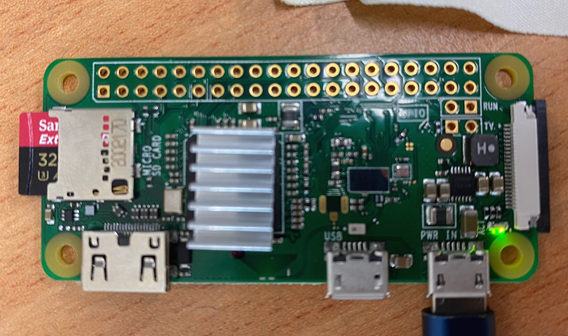<라즈베리파이 제로> SSH over USB ( Internet )
SD카드를 빼서 리더기에 삽입하고 리눅스 OS 컴퓨터에서 리딩한다 1. 볼륨 확인 2. SSH 활성화 touch /Volumes/boot/ssh 3. config.txt 수정 Boot 폴더 안에 있는 config.txt 를 수정하자 dtoverlay=dwc2 4. Edit cmdline.txt vi cmdline.txt After rootwait, append this text leaving only one space between rootwait and the new text (otherwise it might not be parsed correctly) 5. Boot on SD Put the SD card into the Pi Zero Plug a Micro-USB cable into the data..